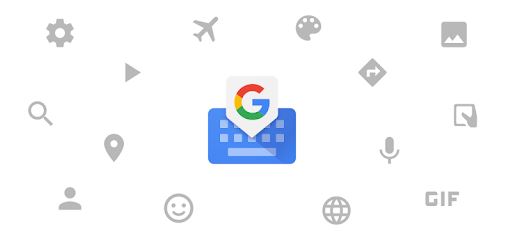
Everyone who loves Google and the apps and services that they come out with will love the new Gboard the all-new Google Keyboard. You can use it anywhere and on any device. You will have so many features with the Gboard app, that we have to cover them all below. Then we’ll give you a little insight into the app and explain to you why we think you should get the app.
| Gboard – the Google Keyboard | |
| Price: Free Category: Popular Now, Tools |
|
| Version: Varies by device Developer: Google LLC |
Uninstall the app: 1. Go to Settings menu 2. Choose Apps or Application manager 3. Touch the app you want to remove 4. Press Uninstall. |

With Gboard the Google keyboard, you will have the ability to do a wide range of things, including the features that they offer. Some of these features give you the ability to do more with Google and texts. One feature is the Glide Typing, which allows you to type faster when you slide your finger from one letter to the next allowing for an easier typing experience. The next feature is voice typing, which allows google to hear your voice, and type what you say. You can at anytime turn it off, and fix any errors in your speech. It allows you to easily dictate the text while you are on the go. You can also use the newest feature, which is handwriting. If you want to write cursive or printed letters, this feature will allow you to be able to write them, as well as send them off. You can use the feature of the Emoji search to allow yourself the ability to find Empji’s faster. There are so many Emoji’s that there is no way to search for them quickly until you use the Google keyboard app Gboard. Another feature is that you can search and share gifs from the internet from the app and more for the perfect reaction in a timely fashion. There is also the Multilingual typing feature, which allows you to be able to manually switch between languages easily. Gboard will autocorrect and suggest from any of your enabled languages. You can also use google translate to translate as you type in the keyboard in Gboard. There are also a ton of languages that you can use including;
• Zulu
• Yoruba
• Xhosa
• Vietnamese
• Uzbek
• Urdu
• Ukrainian
• Turkish
• Tswana
• Thai
• Telugu
• Tamil
• Swahili
• Sundanese
• Spanish
• Southern Sotho
• Somali
• Sinhala
• Sindhi
• Saraiki
• Russian
• Romanian
• Punjabi
• Portuguese
• Polish
• Persian
• Pashto
• Odia
• Northern Sotho
• Nepali
• Marathi
• Malayalam
• Malay
• Maithili
• Magahi
• Kurdish
• Korean
• Khmer
• Kannada
• Javanese
• Japanese
• Italian
• Indonesian
• Igbo
• Hindi
• Hausa
• Gujarati
• Greek
• German
• French
• Filipino
• English
• Dutch
• Deccan
• Czech
• Chittagonian
• Chinese
• Mandarin
• Cantonese
• Chhattisgarhi
• Cebuano
• Burmese
• Bhojpuri
• Bengali
• Bavarian
• Azerbaijani
• Assamese
• Arabic
• Amharic
• Afrikaans
• And many others
There are over 100 languages that people can translate into this app, many well-known languages as well as many unheard of ones.
Why Should You Download the Gboard App?
You should install the app because you want to use something that is useful to everyone. Imagine traveling to another country and not knowing their language. Well, with Gboard, you can type in what they say, or have them type it in, and find out what they are trying to tell you, and you can type what you are trying to say, and translate to their language. The language barrier is non-existent with this app. You can do a wide range of things with this app that will allow you to lead a more prolific life with great communication. You are able to do more than just translate what you want. It has voice search, handwriting including cursive and printed writing, and so many more features to take advantage of. There are more than 1 billion users around the world, and you can be one of them if you get the app today



