
Between grocery delivery services being backlogged, and more items running out (first toilet paper, then wet wipes, followed by hair color and now meat, what is next?), plus the potential for stores to be high-risk environments and not everyone shopping safely, an ordinary grocery run has become a thing of the past. Now it is necessary to not leave home without, at the bare minimum, hand sanitizer and disinfecting wipes.
Shopping has gotten to be, for some, more stressful and overwhelming, especially since it has been hard to find staples, like pasta, for months. People are wondering how to make the process easier. Sure, leaving people like young kids at home may make it less than a hassle, but what about when looking for products in general? Fear not, weary shoppers: there is a solution! Enter: the Kroger app. Read on to learn more about why it is worth a download, its benefits and why it may be useful to you.
| Kroger | |
| Price: Free Category: Shopping |
|
| Version: Varies by device Developer: The Kroger Co. |
Uninstall the app: 1. Go to Settings menu 2. Choose Apps or Application manager 3. Touch the app you want to remove 4. Press Uninstall. |
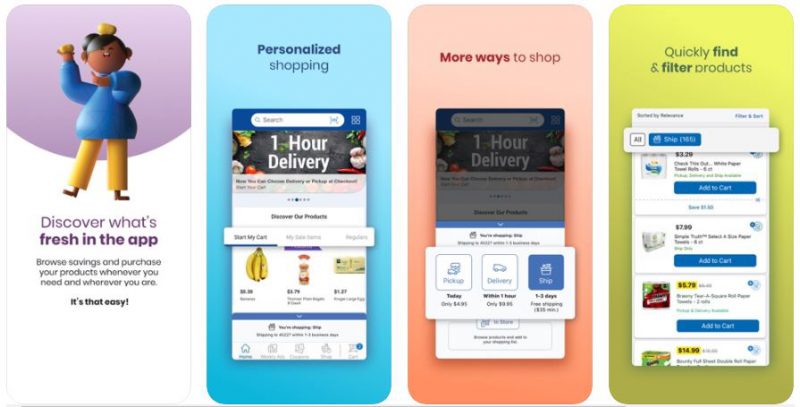
Save money, time and have a better overall shopping experience with the Kroger mobile app. It puts convenience, savings and rewards programs in the palm of your hand. Get the app, make an account and register your Shopper's Card to take advantage.
The App's Benefits
Store Pickup and Delivery Made Easy: Take advantage of getting your groceries to go. Super handy, especially right now.
Shopping Lists are Versatile: Easily make a list, use it to shop in the store, or make online ordering even quicker.
View Weekly Ads: See sales and specials as they appear, maximizing savings.
Digital Coupons: Once you load digital coupons onto your Shopper's Card, use them to save on multiple items from your list.
Smart Suggest: Unsure what to get or how to maximize savings? Let Smart Suggest help!
Refill Kroger Pharmacy Prescriptions: Need a refill? Get things taken care of directly from your phone or tablet. All you will need is the prescription numbers, your pharmacy name and what time works best for you to pickup.
Check Fuel Points: See how close you are to rewards.
Find Your Nearest Store or Fuel Center: There are more than you think!
View Your Purchase History: See what you have bought in the past, to make shopping easier in the future.
Save a lot: Thanks to exclusive bonus rewards, offers and promotions, you have the potential to save a lot of money.
Sign up: Get a Kroger digital account and link or create a Shopper's Card through the app.
Find and Filter: Narrow down your list to include things you really want. Or, search for new products to add
Tailored to you: Get personalized suggestions and offers, just for you.
Our Review of the Kroger Mobile App
Since everyone needs to get food, why not make it fun? Due to what you can do with the Kroger app, it is one of our top picks to survive this unprecedented time. Not comfortable shopping? Pick up groceries or get them delivered to your door. Shopping? Compare offers and get a list together before you hit the aisles. Be prepared for anything, while saving. What could be better? We think the app is worth a download because it will help you now and when the pandemic is better controlled. Yes, we will be more cautious coming out of this, with hand sanitizer and wipes at the ready, but we will also come out stronger, thanks to apps like this that make everyday tasks more efficient and safer. If your go-to shop is Kroger, this app can come in handy. Install it as soon as you can.



