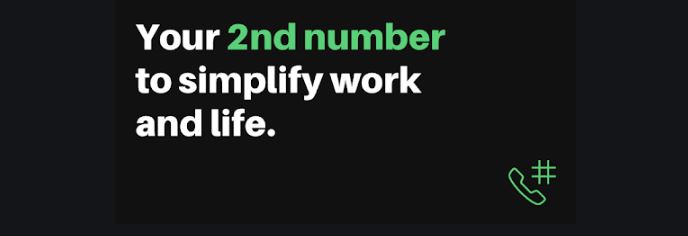
Get a Second Number for Your Smartphone With Sideline
Have you ever wished that you had two numbers for your smartphone? Maybe you own a business and wish that you had a second number to give to clients? Whatever the reason, you can get the second number that you've always wanted through Sideline. This mobile app service markets itself as a second number for a business line. However, you can use it as a second number for nearly any purpose.
At first glance, it's easy to write off Sideline as just a second number that redirects phone calls to your cellphone. While it does that, it offers so much more. Once you install the app, you gain access to nearly every feature of purchasing a second line through your mobile carrier:
- Caller ID.
- Text messaging.
- Automated replies.
- Separate voicemail.
Best of all, you get unlimited calling on your second phone line. This means that you don't have to worry about running out of minutes while dealing with customers on your new personal business line.
| Sideline – Get a Second Number | |
| Price: Free Category: Communication, Popular Now |
|
| Version: Varies by device Developer: Pinger, Inc. |
Uninstall the app: 1. Go to Settings menu 2. Choose Apps or Application manager 3. Touch the app you want to remove 4. Press Uninstall. |
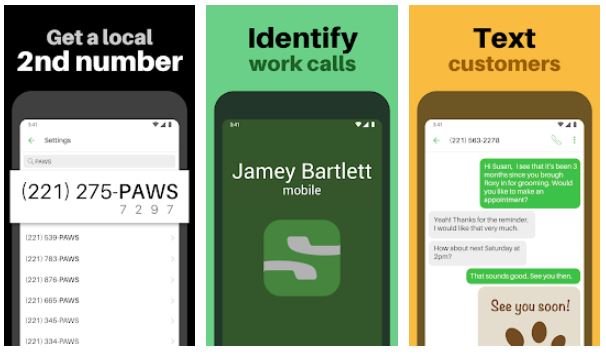
Best of all, you get unlimited calling on your second phone line. This means that you don't have to worry about running out of minutes while dealing with customers on your new personal business line.
Free to Try
Unfortunately, Sideline isn't a free service. While it's free to download, you must pay to use the Sideline service. It costs $9.99 a month, which is cheaper than most mobile carriers charge for adding a line to an existing account.
However, you don't have to go into buying Sideline blind. If you're using it for the first time, you can try it free for seven days. This gives you time to see if the subscription is worth it for you. Having a private line for business is well worth the $9.99 a month for most business owners. The reason is that they don't have to give out their personal numbers for business connections.
Personalized Phone Numbers
With Sideline, you get to pick the number that you want to use as your second line as long as someone else isn't using it. This is perfect for people who want to create numbers that are easy for customers to remember.
When you install the app, you'll need to enter your local area code. From there, you can type in a word or phrase to create a list of memorable phone numbers that are available. Typically, the word that you choose is worked into the name somehow.
If you own a video game shop, for example, you could type in the word "game." The last four digits of your new phone number might spell out the word to make the number easier to remember.
Of course, you can port an existing phone number to Sideline as well. If you already have a business number, you don't have to worry about changing your number with existing customers.
Choose Another Phone Number for Your Business
If you want to get a second number for your business or just a second number in general, try out Sideline. You can try the service free for seven days. If you like it, you'll automatically be charged $9.99 a month. If you don't like it, you can cancel the service before the trial period ends. The app itself, however, is free to download on Android and iOS devices.



