
Uber is an American transportation company founded in August 2014 and based out of San Francisco, California. Internationally, the company is available within 785 metropolitan areas. Uber is also a technology platform.
Ride Services App
Uber Mobile app ride-sharing, Uber Eats for food delivery and also Uber bicycle rental system is all offered using the app. The Uber app can be downloaded on any Smartphone device by means of the App Store or Google Play. This connects you with a driver of a car that is officially registered with Uber. The cost of a trip using Uber, on average, is about $2 per mile.
| Uber | |
| Price: Free Category: Auto & Vehicles, Travel & Local |
|
| Version: Varies by device Developer: Uber Technologies, Inc. |
Uninstall the app: 1. Go to Settings menu 2. Choose Apps or Application manager 3. Touch the app you want to remove 4. Press Uninstall. |
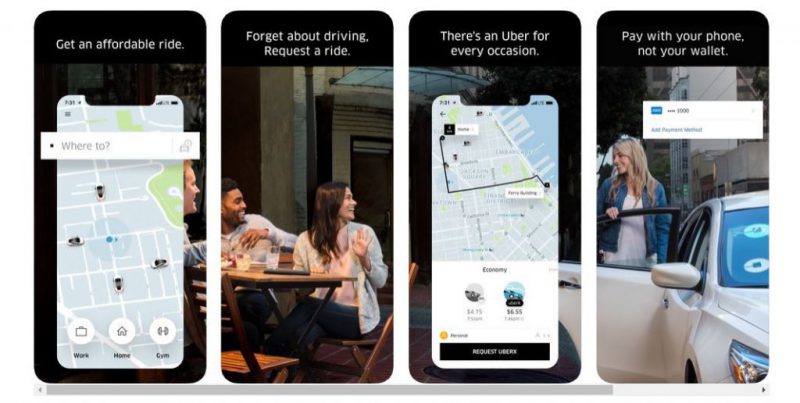
Once you have the Uber App, signing up is easy and can be done in a few minutes. You can use the app to request a ride. You can also link the type of payment method you want with Uber. The fair for your ride will be calculated and charged automatically to the payment method you assigned Uber to use.
Here are some tips on how to use Uber:
-Using your Uber Mobile app, send your destination address
-Be ready to leave your location
-Stay in an area where your Uber driver will see you easily
-Make sure you check the license plate and name of your driver
-Leave a tip for the driver
If you want to be an Uber Driver, here is what you need to do:
1. Download Uber app
2. Inform Uber about the car you have, or
3. A car will be provided by Uber if you need one
4. Information them a little about yourself
5. Provide copies of your license and registration to Uber
6. Provide a photo of yourself
7. Proof of insurance will be needed
8. You will have a background check done
As a user of Uber services, here is what you need to do:
1. Create an Uber account by providing your email address and a phone number. You can request a ride through the Uber app you have downloaded.
2. After you open the app, you will be entering a destination in the “Where to?” box. Remember to tap to confirm the best pickup location, and then tap again to confirm, so that you can be best matched to the driver that is closest to your pickup location.
3. By tracking the arrival of your driver on the map that is provided, you can wait for the driver at your pickup location.
4. Check the driver photo with the one that was provided for you via the Uber app. Match the license plate of the car, and the make and model of the car. Make sure that you check your ride and that you are getting into the correct car. DO NOT get into a car where the driver and vehicle identity does not match the one that is displayed on your Uber Mobile app.
5. Payment upon arrival is easy. Depending on the region you are in, you can use cash or make a payment using a credit card or by using “Uber Cash”. This is a type of payment that allows you to add funds on your account.
6. Rating your trip is a good idea. You can tip your driver directly or add a tip on the app.



